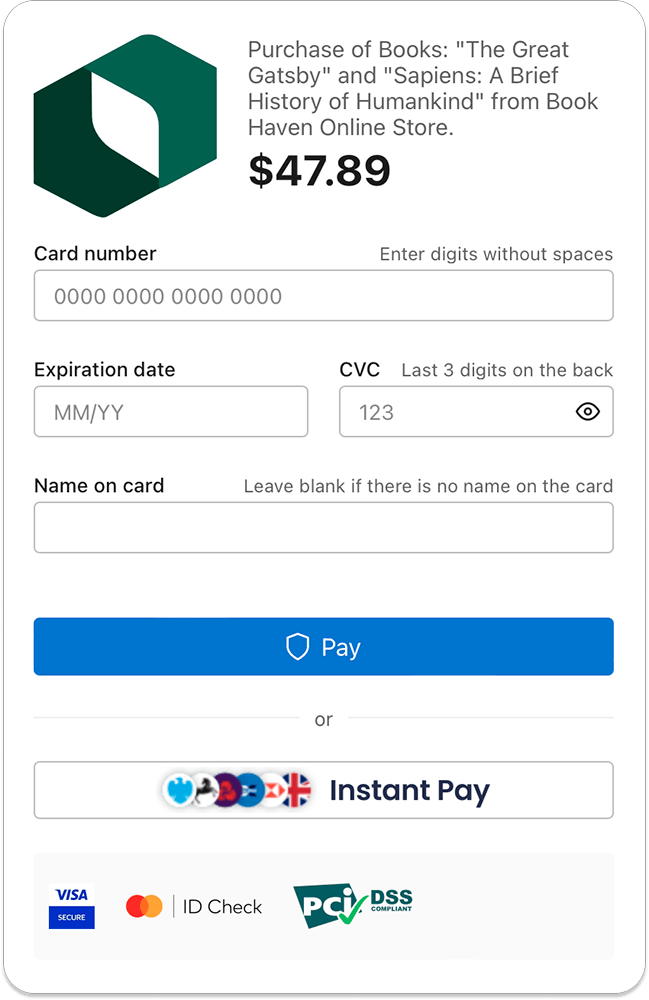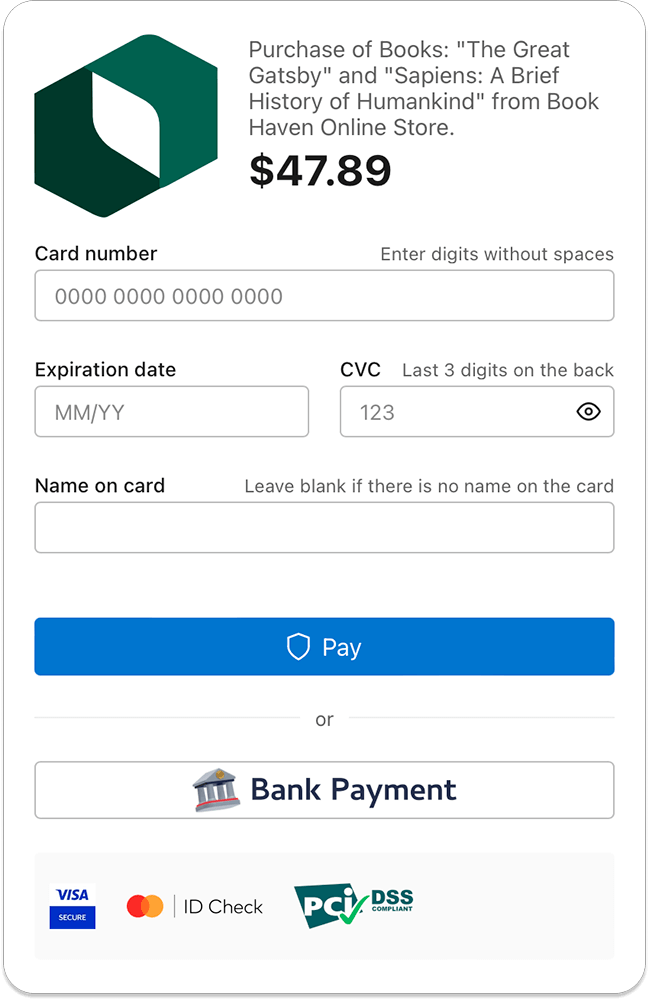Updates of the Boxopay’s Payment Gateway for June-July 2023
3 August, 2023 4 min read

- Enhanced сapability for merchant facilitators to carry out Visa purchases and refunds via Boxopay End-to-end Processing
- Introduction of a new payment method allowing deductions from the merchant’s account
- Seamless integration with Noda payment service
- Seamless integration with Kevin payment service
- Capability to execute enrollments for various merchant clients based on different schedules
- Consideration of the enrollment category for merchants
Table of contents:
Enhanced сapability for merchant facilitators to carry out Visa purchases and refunds via Boxopay End-to-end Processing
We have introduced an improved capability that allows merchant facilitators to initiate both purchases and refunds for Visa transactions using the Boxopay End-to-end Processing.
To utilize these newly introduced features, navigate to the «Payment» section within the project settings, and in the «Currency and rules» section within the terminal settings. Ensure that the «Facilitator» option is activated.
Moreover, we have incorporated the functionality to transmit supplementary details concerning the submerchant, including the submerchant ID and the foreign submerchant indicator.
Introduction of a new payment method allowing deductions from the merchant’s account
We are pleased to announce the incorporation of a novel payment method known as «Fee from the merchant». This innovative payment method contributes to the system’s revenue by decrementing the balance within the merchant’s personal account.
Consequently, merchants will observe entries in their statements, encompassing credit from transactions with reconciliation, deductions for commissions, and the outgoing payment amount (enrollment minus commissions). This accurately mirrors the actual sum credited to the account.
Seamless integration with Noda payment service
We are excited to inform you about our successful integration with the Noda payment service, which serves as a unifying platform for European banks. This platform offers impeccable online purchase payment services through direct transfers from current accounts.
With the integration now complete, merchants gain access to an additional medium for settling payments for their goods and services. To enable this feature, head to the «Open Banking» section within the project settings, activate the «Open Banking» option, and specify one or more terminals that will facilitate payment processing.
During the purchase process, the payment page will showcase an extra payment alternative, as demonstrated below:
Seamless integration with Kevin payment service
Kevin, a payment service that brings together European banks, offering online purchase payment solutions through direct transfers from current accounts, has now been seamlessly integrated.
This integration with Kevin has been successfully finalized, providing merchants with yet another medium to facilitate payments for their goods and services.
To avail of this fresh functionality, head to the «Open Banking» section within the project settings. Activate the «Open Banking» feature and specify one or more terminals designated for processing payments.
During the purchase process, the payment page will introduce a supplementary payment option, illustrated below:
Capability to execute enrollments for various merchant clients based on different schedules
We have introduced the functionality to execute enrollments for diverse merchants according to individualized schedules. This enhancement empowers users of Boxopay’s Payment Gateway to tailor payout schedules for their clientele, accommodating specific requisites and operational nuances.
To facilitate enrollments on specific days, ensure that within the merchant settings, the «advanced enrollment settings» section has the «Enrollments disabled» parameter configured as «No». Furthermore, specify the required days in the designated field, adhering to the prescribed format — days of the week, days of the month, or the final day of the month — separated by commas sans spaces.
For cases where enrollments are contingent upon reaching a certain threshold, the same section necessitates input of the requisite threshold in the specified currency under the «Expert enrollment settings» category.
This section also offers the option to deactivate enrollments for a given merchant by setting the «Enrollments disabled» parameter to «Yes». In such instances, an accompanying «Disable reason» must be provided.
Consideration of the enrollment category for merchants
We have implemented a feature that allows you to categorize enrollments for merchants. This enhancement equips users of Boxopay’s on-premises payment gateway solution with the capability to categorize merchants and their enrollments, aligning with their specific requisites and operational characteristics.
To initiate the categorization of enrollments within the merchant settings, navigate to the «advanced enrollment settings» section and complete the «Enrollment category» field.
The category of enrollments can be used to filter the list of merchants. Also, the category can be used to filter the list of enrollments.
Establishing the category enables the option to access a roster of enrollments sorted under a specific category and subsequently export this compilation into a distinct file. Following this, it is possible to designate an alternative category and export the enrollments into a separate file. Prior to the integration of categories, all enrollments were amalgamated into a single file during the exporting process.
Contact our top experts
to pick products and services that fit your business needs
Schedule a meeting